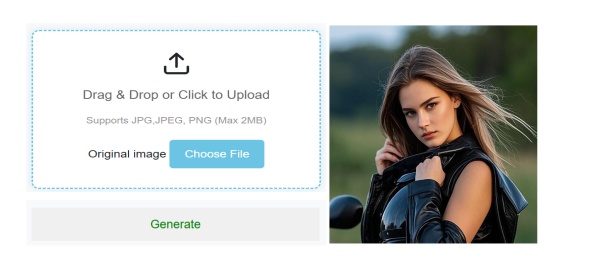The time travel trend is here to stay, and you shouldn't miss the fun. Today, most people on social media, especially TikTok, want to transform their faces into stunning, hyper-realistic photos of their younger or older selves. You can join the viral trend with realistic age-filtering effects .
Are you tired of being a victim of frequent pranks from your friends and family? It's time to score one against them using our free aging app online. For example, if you have not seen your cousin for years, you can prank them with a photo of yourself looking older or younger than they thought. That's not all. You can also prank them with a picture of your child or even themselves looking older than their actual age.




Sometimes, you may need to hide your real online identity on social media, gaming, or dating platforms. For example, if you want to join the dating world, you may need to look older and wiser in your profile photo. Alternatively, you can look younger on gaming forums and platforms like Steam and Reddit, often dominated by young people. Overall, MediaAI's age up filter can help you metamorphose your identity into someone new.