How to Use AI for Video Face Swap: A Comprehensive Guide
Introduction
Video face swapping has become increasingly popular thanks to advancements in artificial intelligence (AI). Whether for entertainment, filmmaking, or social media, AI-powered face-swapping tools allow users to seamlessly replace faces in videos with stunning accuracy. This guide explores how to use AI for video face swaps, covering essential tools, techniques, and best practices.
If you're interested in learning more about AI-powered video editing, check out our video face swap blog for detailed tutorials.
Understanding AI-Powered Face Swapping
What Is AI Face Swapping?
AI face swapping uses deep learning algorithms, particularly Generative Adversarial Networks (GANs), to detect, extract, and replace faces in videos. These models analyze facial landmarks, expressions, and lighting to ensure realistic results.
Key Technologies Behind Face Swapping
- Deepfake Technology: Uses neural networks to map one face onto another.
- GANs (Generative Adversarial Networks): Helps generate realistic synthetic images.
- Face Landmark Detection: Identifies key facial features for accurate alignment.
Best AI Tools for Video Face Swapping
1. MediaAI.art
MediaAI.art's AI Video Swap tool offers an easy-to-use interface for high-quality face swaps. It supports multiple formats and ensures smooth transitions.
2. DeepFaceLab
A powerful open-source tool for advanced users, DeepFaceLab provides extensive customization options for professional-grade face swaps.
3. FaceSwap Live
Ideal for real-time face swapping on mobile devices, this app is great for social media content creators.
Step-by-Step Guide to AI Video Face Swapping
Step 1: Choose the Right Tool
Select a tool based on your skill level and requirements. Beginners may prefer MediaAI.art's Video Swap, while professionals might opt for DeepFaceLab.
Step 2: Prepare Your Source and Target Videos
- Ensure good lighting and clear facial visibility.
- Use high-resolution videos for better results.
- Align facial angles to minimize distortions.
Step 3: Upload and Process
Upload your videos to the chosen AI tool. The software will automatically detect faces and apply the swap.
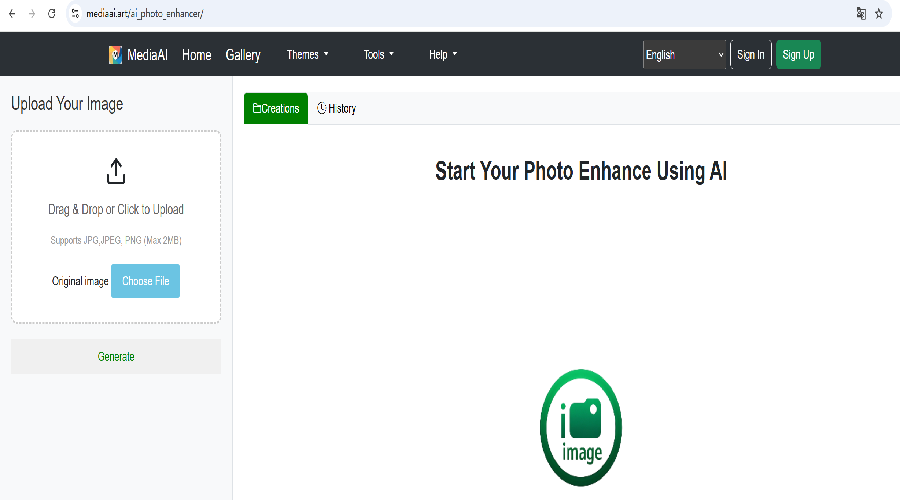
Step 4: Fine-Tune the Results
Adjust parameters such as blending, color correction, and alignment to enhance realism.
Common Challenges and Solutions
Problem: Unnatural Blending
Solution: Use post-processing tools to refine edges and match skin tones.

Problem: Low-Quality Output
Solution: Always use high-resolution source videos and ensure proper lighting.
Problem: Ethical Concerns
Solution: Always obtain consent before swapping faces in videos, especially for public use.
Conclusion
AI-powered video face swapping opens up endless creative possibilities, from entertainment to professional filmmaking. By choosing the right tools and following best practices, you can achieve seamless and realistic results. For more AI-related guides, visit our blog.
If you're looking for inspiration, check out our gallery featuring stunning AI-generated face swaps.