How to Turn Photo into Pop Art: A Complete Guide
Introduction
Pop art is a vibrant and eye-catching art style that emerged in the 1950s, characterized by bold colors, high contrast, and graphic elements. Turning photos into pop art has become increasingly popular, allowing anyone to transform ordinary images into striking artistic creations. Whether you want to create unique social media content, personalized gifts, or simply explore your creativity, learning how to turn photo into pop art is a valuable skill.
In this comprehensive guide, we'll explore various methods to convert your photos into pop art masterpieces, from using professional software to AI-powered tools available on platforms like MediaAI.
Understanding Pop Art Style
Key Characteristics of Pop Art
Before learning how to turn photo into pop art, it's essential to understand what defines this distinctive style:
- Bold, saturated colors that create high contrast
- Simplified shapes and forms
- Graphic elements like dots, lines, and patterns
- Commercial art influences (think comic books and advertisements)
- Often incorporates text or popular culture references
Why Pop Art Remains Popular
The appeal of pop art lies in its ability to transform everyday subjects into extraordinary visual statements. When you turn photo into pop art, you're not just applying a filter - you're creating a piece that reflects contemporary culture while paying homage to artistic traditions.
Methods to Turn Photo into Pop Art
Traditional Software Solutions
Professional graphic design programs like Adobe Photoshop offer powerful tools to turn photo into pop art:
- Start with high-quality source images
- Apply posterization effects to reduce color complexity
- Use threshold adjustments to create high-contrast areas
- Add halftone patterns for that classic pop art look
- Experiment with color overlays and gradients
While effective, these methods require significant technical skill and time investment. For beginners, the learning curve can be steep.
AI-Powered Pop Art Conversion
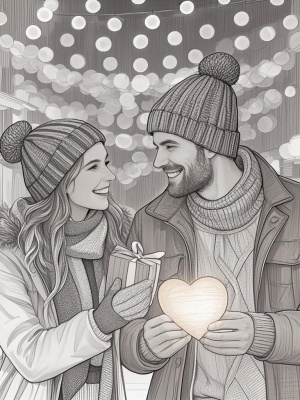
Modern solutions like AI image transformation tools have revolutionized how we turn photo into pop art. These platforms use machine learning to analyze your image and apply sophisticated pop art effects automatically.
Key advantages of AI pop art generators:
- Instant results with minimal effort
- Multiple style variations to choose from
- No technical expertise required
- Ability to batch process multiple images
Creative Applications of Pop Art Photos
Personalized Gifts and Decor
Once you turn photo into pop art, the creative possibilities are endless. Consider these applications:
- Custom wall art for your home or office
- Unique phone cases and laptop skins
- Personalized greeting cards for special occasions
- One-of-a-kind t-shirt designs
Social Media Enhancement
Pop art conversions can make your social media profiles stand out. Platforms like Instagram and TikTok thrive on visually striking content, making pop art photos perfect for:
- Profile pictures that grab attention
- Engaging story content
- Creative post series with thematic consistency
Conclusion
Learning how to turn photo into pop art opens up exciting creative possibilities. Whether you choose traditional editing software or modern AI solutions like those found on MediaAI's gallery, the process has never been more accessible.
Remember that great pop art starts with quality source images. For best results, use clear, well-lit photos with distinct subjects. Experiment with different styles and don't be afraid to push the boundaries of color and contrast. With practice, you'll develop an eye for what makes compelling pop art transformations.
For more inspiration and techniques, explore our AI art guide which covers various digital art transformations beyond pop art.