How to Turn a Pic into Pop Art: A Complete Guide
Introduction
Pop art is a vibrant and eye-catching art style that emerged in the 1950s, characterized by bold colors, high contrast, and graphic elements. Turning a pic into pop art can transform an ordinary photograph into a striking piece of artwork. Whether you're an artist, designer, or just someone looking to add a creative touch to your photos, this guide will walk you through the process step by step.
Understanding Pop Art
What Makes Pop Art Unique?
Pop art is known for its bold, exaggerated, and often playful aesthetic. Key features include:
- Vibrant, saturated colors
- High contrast and sharp outlines
- Repetition and patterns
- Use of everyday objects or celebrity portraits
To turn a pic into pop art, you'll need to emphasize these elements while preserving the essence of the original image.
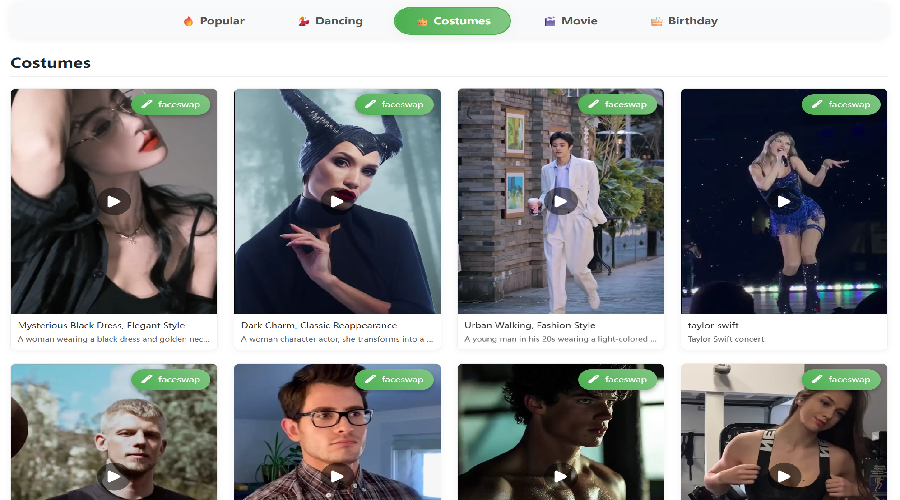
Why Choose Pop Art for Your Photos?
Pop art can give your photos a modern, artistic flair that stands out. It's perfect for:
- Creating unique profile pictures or social media content
- Designing posters, album covers, or merchandise
- Personalizing gifts like birthday or Valentine's Day presents
Methods to Turn a Pic into Pop Art
Using AI Tools
AI-powered tools like MediaAI make it easy to turn a pic into pop art with minimal effort. These tools analyze your photo and apply filters that mimic the pop art style. Here's how:
- Upload your photo to the AI tool
- Select the "Pop Art" filter or style
- Adjust settings like color intensity and contrast
- Download your transformed image
AI tools are particularly useful for beginners or those who want quick results.
Manual Editing in Photoshop
For more control over the final result, you can turn a pic into pop art using Photoshop. Follow these steps:
- Open your image in Photoshop and duplicate the layer
- Apply a "Posterize" effect to reduce colors
- Use the "Threshold" adjustment to create high contrast
- Add bold, flat colors using the Paint Bucket tool
- Finish with graphic elements like halftone patterns
This method requires some skill but offers unlimited creative possibilities.
Tips for Perfect Pop Art Results
Choosing the Right Photo
Not all photos work equally well when you turn a pic into pop art. The best candidates are:
- High-contrast portraits with clear facial features
- Images with simple backgrounds
- Photos that have strong emotional expressions
For inspiration, check out examples in our gallery.

Color Selection
Pop art typically uses a limited color palette with bold, contrasting hues. Consider:
- Primary colors (red, blue, yellow) for classic pop art
- Neon colors for a modern twist
- Black and white with one accent color for dramatic effect
Conclusion
Turning a pic into pop art is a fantastic way to breathe new life into your photos. Whether you use AI tools for quick transformations or manual editing for complete creative control, the results can be stunning. Remember to choose the right photo and experiment with colors to achieve the perfect pop art effect. For more creative ideas, explore our AI art guide or try our image-to-image tool to discover more artistic possibilities.
To learn more about the history and techniques of pop art, visit Tate's guide to pop art or explore MoMA's pop art resources.