The Ultimate Guide to Graduation Picture Editors
Introduction
Graduation is a milestone worth celebrating, and capturing the perfect graduation photo is essential for preserving this special moment. A graduation picture editor can help enhance your photos, making them look professional and memorable. Whether you're a student, photographer, or parent, understanding how to use these tools effectively can elevate your graduation photos to the next level.
In this article, we'll explore the key features of a graduation picture editor, common challenges, and how to overcome them. We'll also provide practical tips for achieving stunning results. For more inspiration, check out our graduation scenes gallery.
Why Use a Graduation Picture Editor?
Enhancing Image Quality
Graduation photos often suffer from poor lighting, blurriness, or unflattering angles. A graduation picture editor can correct these issues by adjusting brightness, contrast, and sharpness. Tools like AI-powered enhancers can automatically detect and fix imperfections, saving you time and effort.
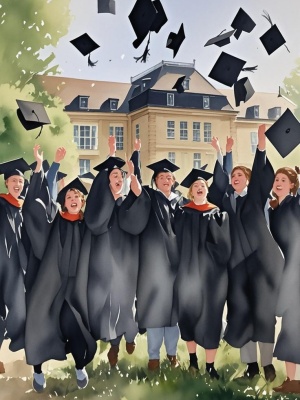
Adding Creative Touches
Beyond basic edits, these editors allow you to add creative elements such as:

- Custom backgrounds (e.g., campus landmarks)
- Graduation-themed filters and overlays
- Text and graphics (e.g., "Class of 2024")
For advanced editing techniques, explore our AI art guide.
Top Features to Look for in a Graduation Picture Editor
AI-Powered Enhancements
Modern editors leverage AI to automate complex tasks like:
- Face detection and enhancement
- Background removal and replacement
- Color correction
Batch Processing
If you're editing multiple photos (e.g., for a yearbook), batch processing saves time by applying the same edits across all images. This feature is particularly useful for photographers handling large volumes of graduation photos.
Common Challenges and Solutions
Problem: Uneven Lighting in Outdoor Photos
Graduation ceremonies often take place outdoors, leading to harsh shadows or overexposed areas. A graduation picture editor with HDR capabilities can balance the lighting for a more polished look.
Problem: Distracting Backgrounds
Crowded backgrounds can take attention away from the graduate. Use background removal tools to isolate the subject or replace the backdrop with a cleaner option. For more tips, see our portrait to art guide.
Conclusion
A graduation picture editor is an invaluable tool for creating stunning, professional-quality photos that capture the essence of this important life event. By leveraging AI-powered features and creative editing techniques, you can transform ordinary snapshots into cherished keepsakes.
Ready to get started? Visit our homepage to explore our editing tools and unlock the full potential of your graduation photos.