AI Video Generator Tutorial for Beginners: A Step-by-Step Guide
Introduction to AI Video Generation
AI video generation is revolutionizing content creation by making it accessible to everyone. Whether you're a marketer, educator, or social media enthusiast, AI tools can help you create professional-quality videos with minimal effort. This tutorial will guide beginners through the fundamentals of AI video generation, covering essential tools, techniques, and best practices.
Recent statistics show that over 60% of marketers now use AI-powered video tools to enhance their content strategy. Platforms like MediaAI's video swap feature demonstrate how advanced these technologies have become, offering realistic face swaps and scene transformations with just a few clicks.
Getting Started with AI Video Tools
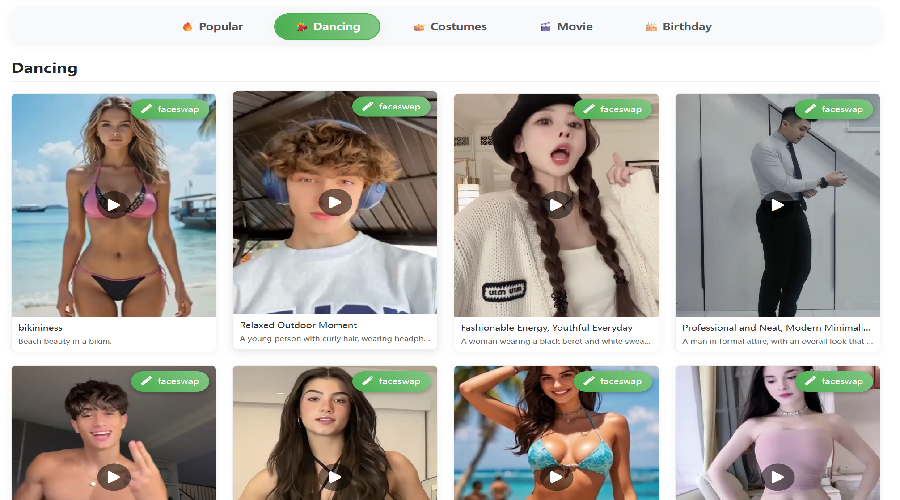
Choosing the Right Platform
For beginners, selecting user-friendly AI video software is crucial. Consider these factors:
- Ease of use with intuitive interfaces
- Template availability for different scenarios
- Output quality and customization options
- Pricing structure and free trial availability
Platforms like MediaAI offer specialized tools for various needs, from wedding videos to travel vlogs, making them ideal for beginners.
Understanding Basic Features
Most AI video generators share common functionalities:
- Text-to-video conversion
- Automated scene generation
- Voiceover and subtitle integration
- Style transfer and artistic filters
Step-by-Step Video Creation Process
1. Preparing Your Content
Before diving into the software, gather and organize your materials:
- Script or outline for your video
- Images, videos, or audio clips
- Branding elements (logos, colors)
- Target audience specifications
2. Using the AI Video Generator
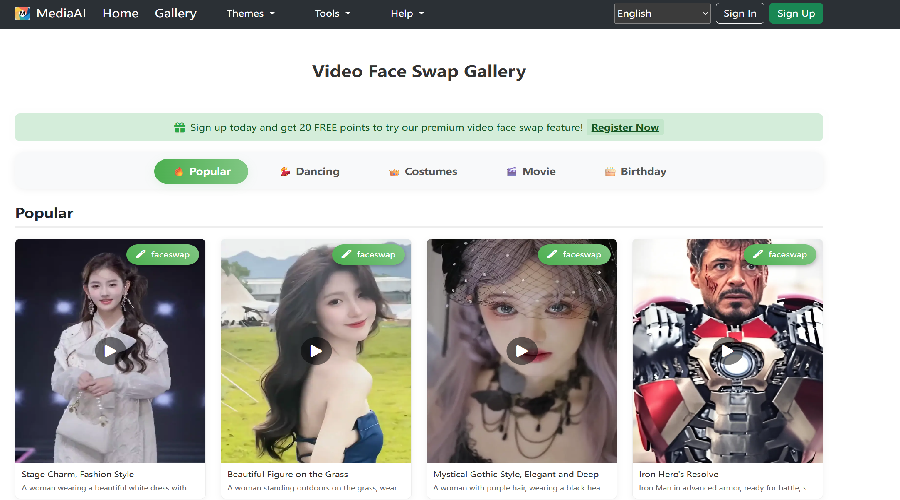
Follow this basic workflow in most platforms:
- Select a template or start from scratch
- Upload your media files
- Customize scenes and transitions
- Add text, music, and effects
- Preview and refine your video
3. Advanced Techniques for Better Results
To elevate your videos beyond basic templates:
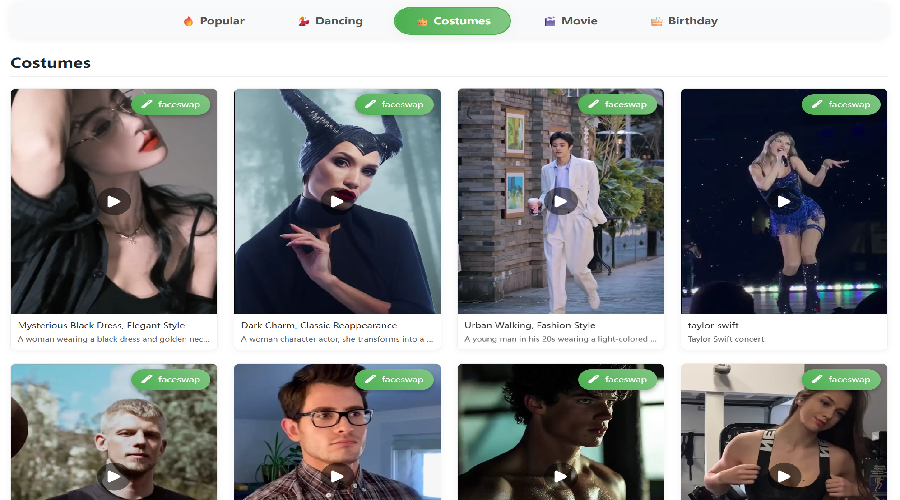
- Experiment with different AI styles
- Combine multiple AI tools for unique effects
- Use AI photo restoration for vintage footage
- Apply face swap technology creatively
Common Challenges and Solutions
| Problem | Solution |
|---|---|
| Unnatural transitions | Use AI-suggested timing adjustments |
| Poor voice synchronization | Enable auto-sync features |
| Limited customization | Combine with external editing tools |
Conclusion and Next Steps
AI video generation opens exciting possibilities for content creators at all skill levels. By mastering the basics covered in this tutorial, you can quickly produce engaging videos for various purposes. As you gain confidence, explore more advanced features and consider integrating AI video tools into your regular workflow.
For further learning, check out our comprehensive AI art guide or dive into specific applications like birthday video creation. Remember that practice makes perfect - the more you experiment with different tools and techniques, the more professional your results will become.